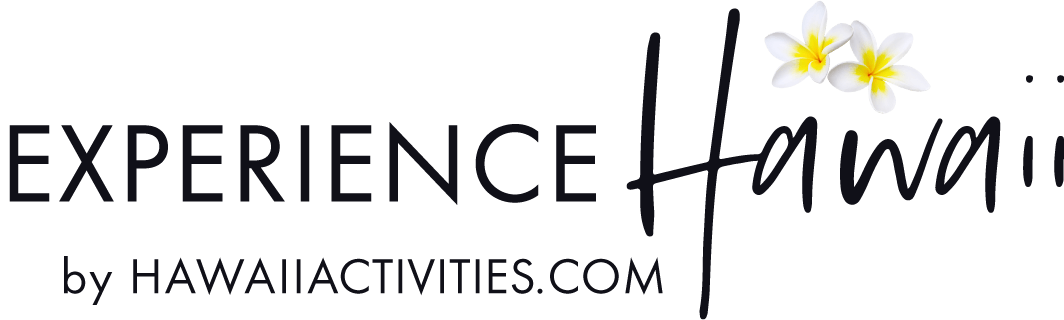- Log into your ShareASale account.
2. On the top navigation bar, click Links then Create a custom link to a page.
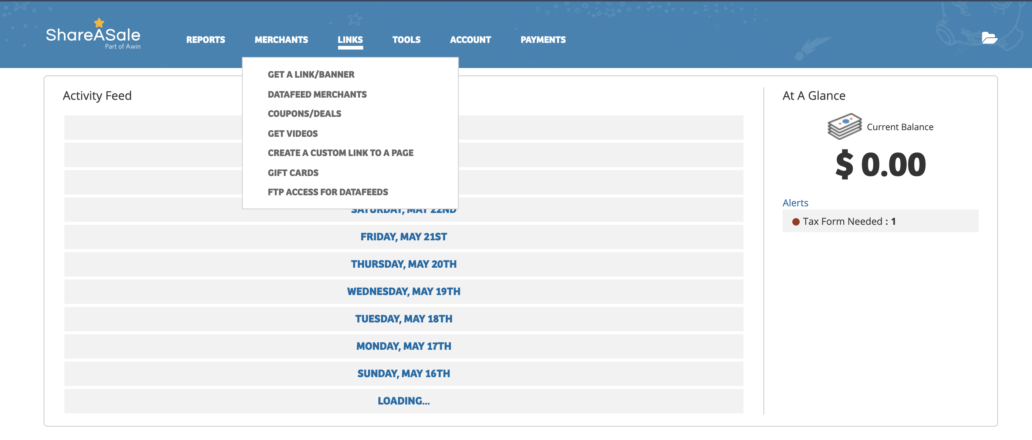
3. Paste the URL of the page you want to make a ShareASale link for, then click Create Custom Link.
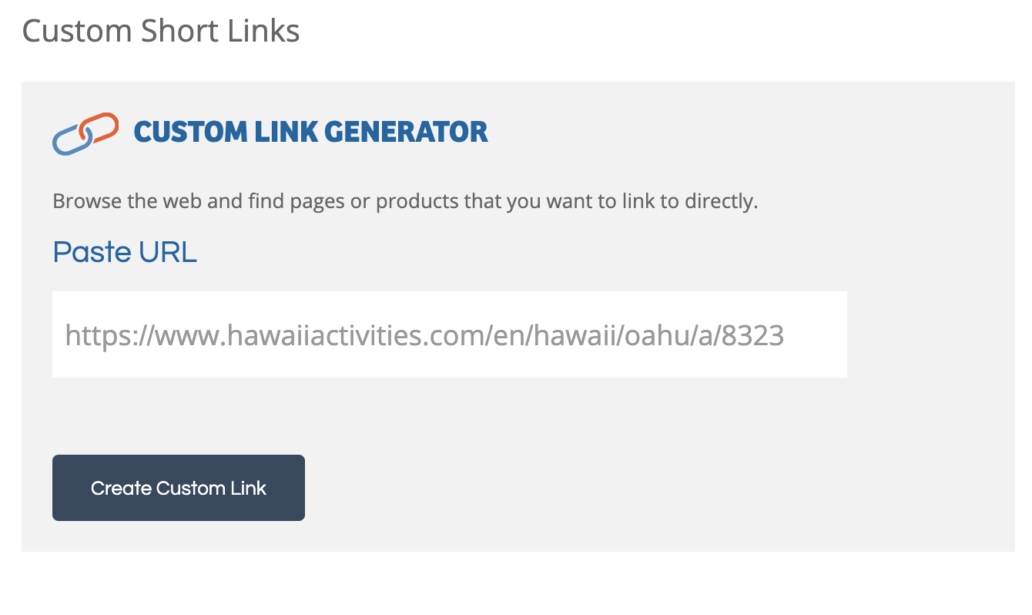
4. Once the custom link has been generated, you can copy the link as is, or click Get Short Link to generate a shorter version.
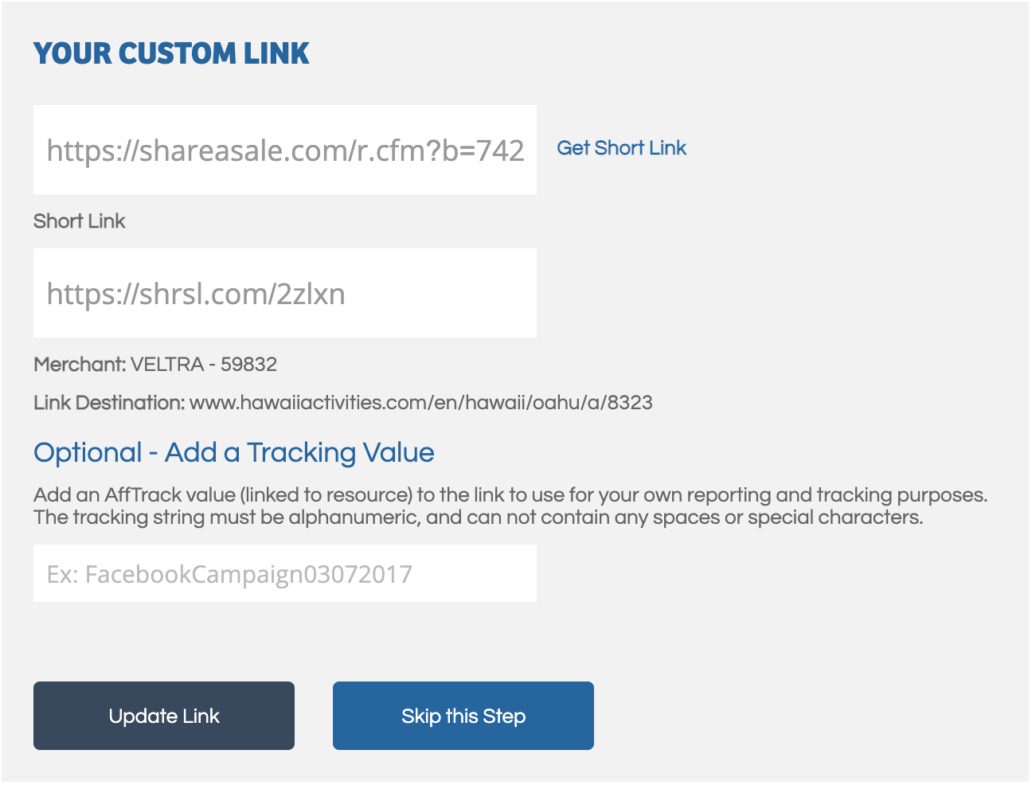
Mizhelle
Marketing geek with a penchant for somewhat strange, slightly curious destinations.