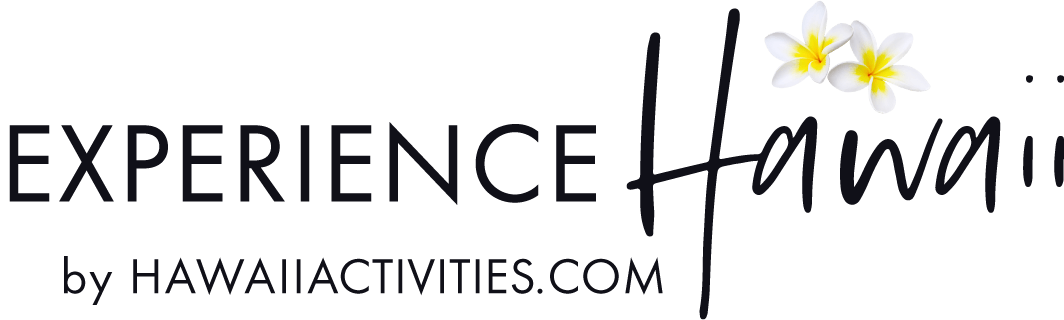You can now bring the beauty of Hawaii right to your front door with one of our many flower and lei delivery options Take a look and learn how to book your flower and lei delivery today!
Lei Delivery Page
First go to any of our Lei Delivery Pages and browse the numerous options for different types of lei.
Step 1.
Click the orange “Book Now” button once you decide which lei is right for you or the recipient.
Select the date you would like to have it delivered, and then select the quantity. Then click “Next.”

Step 2.
On the next page, select the shipping and handling fee add-on, then click “Continue.”
Important Note: If you’re ordering multiple lei for the same household, you will only need to select the shipping add-on once, as long as you select the same delivery date.

Step 3.
After clicking continue, you’ll be prompted to either log in or create a new account. Through this account you’ll be able to view your booking details. You can also use this account to book future activities if you plan to visit Hawaii after the quarantine!

Step 4.
Enter your shipping details on the next page. For the “name on the voucher,” enter your name as the voucher will serve as your receipt. Then enter the mailing address for where you would like to have the lei delivered, the recipient’s name, and a message to be included with the delivery. The recipient’s phone number is optional. Then click “continue.”

Step 5.
The next page is where you’ll enter your payment information. Make sure to enter your name as it appears on the card—some credit card companies are strict and require the name to be typed exactly as it appears on the card. And don’t forget the three digits on the back then click “book” to complete the process!


Step 6.
Once the payment and booking are complete you’ll automatically be taken to a travel survey page but you can skip it and click the button at the bottom to continue.

After skipping the survey you’ll be taken directly to your voucher.

Step 7.
You can also view your voucher by going back to the HawaiiActivities.com home page, hover your mouse over “Welcome [your username],” and click “Order History.” This will take you to a page where you can see all of your current and past bookings (if you’ve booked previously).

Step 8.
On the Order History page, you can click “Show eVoucher” to see your voucher and have the option to print, fax, or download a PDF.

Information:
If you want to order more than one type of lei for the same household with the same delivery day, follow the above steps for each of the different types of lei. You’ll essentially be creating separate bookings for each of the different types of lei, but as long as you enter the same address and select the same delivery day, they will be delivered together. You will only have to select the shipping and handling add-on for the first booking.
If you want to order one or more types of lei for different households, regardless of delivery day, follow the above steps for each lei delivery.
Once your order has shipped, a customer service representative will send you an email with the tracking number for your delivery.
Lani
Lani, our resident Website Content and Hawaiian Cultural Specialist, is originally from Tokyo, and now splits her time between New York City and Honolulu. When she isn't hard at work, she can always be found dancing hula, finding her inner mermaid while swimming, and baking up storm!